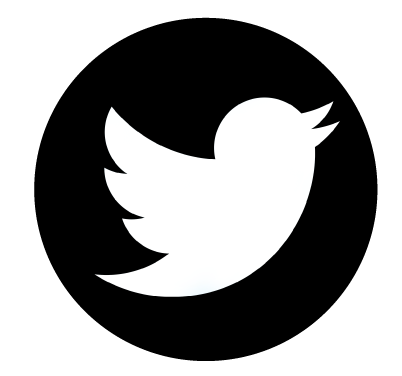- The University of Stavanger will practice a high level of privacy and data protection and respect the rights of those from we register data from.
- We will comply with rules and regulations for storing and securing data.
- We will document and deal with any irregularities or breach on security.
What is a cookie?
A cookie is a small piece of data that a website asks your browser to store on your computer or mobile device. The cookie allows the website to “remember” your actions or preferences over time.
Most browsers support cookies, but users can set their browsers to decline them and can delete them whenever they like.
Why do we use cookies?
University of Stavanger will not use cookies to gather information unnecessarily. However, we use Google Analytics to measure traffic to our websites. The information collected by cookies is used to improve usability for our online visitors. Information will only be used by us and by partners helping us develop our websites, and it will never be transferred to any third party.
We will never use cookies to map single users nor collect information that may conflict with privacy and data protection policies. To secure this we use Google Analytics IP Anonymization that masks part of a user’s IP address.
What types of cookies do we use?
We use the following cookies:
| _ga | Statistics: Used to distinguish users via anonymisation |
| _utma | Statistics: Used to distinguish users and sessions. |
| _utmz | Statistics: Stores the traffic source or campaign that explains how the user reached your site. |
Cookie consent
Cookies may help us deliver you information and services optimally. By using our websites you accept the use of these essential cookies.
Most modern browsers (Google Chrome, Internet Explorer, Firefox, Safari, Opera, etc.) is set to accept cookies automatically. If you wish to deactivate cookies for your browser, you can do this via your browser’s security settings:
Google Chrome
Clear, enable, and manage cookies in Chrome
Internet Explorer
Clear, enable and manage cookies in Internet Explorer 11
Clear, enable and manage cookies in Internet Explorer 9 and 10
Clear, enable and manage cookies in Internet Explorer 8
Mozilla Firefox
Clear, enable, and manage cookies in Mozilla Firefox
Safari
Clear, enable, and manage cookies in Safari
Opera